Per rimuovere i virus da una chiavetta USB contagiata durante una sua avventura con windows, potete procedere in due modi: formattare la chiavetta (disabilitando l’autoplay – su XP quando inserite la chiavetta potete mantenere premuto il stato Shift) o eliminare esclusivamente i files incriminati con un Mac.
Di solito tali files sono bloccati e pertanto, prima di trascinarli nel cestino, è necessario rimuovere la protezione.

Da terminale digitate:
sudo chflags -R nouchg
![]()
poi trascinate semplicemente il file da sbloccare nel terminale:

premete invio ed autenticatevi, adesso la protezione è stata rimossa

Note:
Le flag aggiungono ulteriori livelli di controllo ai files che alcune volte neanche l’amministratore del computer può rimuovere. Per cambiare le flag dei files bisogna usare il comando chflags:
chflags — change file flags
chflags [-fhv] [-R [-H | -L | -P]] flags file …
The chflags utility modifies the file flags of the listed files as specified by the flags operand.
The options are as follows:
(nel nostro caso)
-R Change the file flags for the file hierarchies rooted in the files instead of just the files themselves.
Putting the letters “no” before or removing the letters “no” from a keyword causes the flag to be cleared.
(sempre nel nostro caso):
nouchg clear the user immutable flag (owner or super-user only)
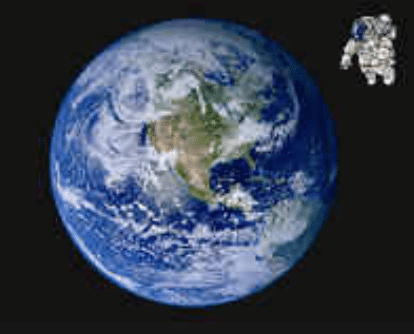
Lascia un commento
Devi essere connesso per inviare un commento.