
Before you install Metasploit on your Iphone, you need to install some commands (apt, wget, svn) and some programs (ruby,rubygems, phyton).
1) First of all install with Cydia the following commands:
– APT (APT 0.6 e APT 0.7)
– WGET
2) Them, open Terminal to connect your Mac to your iPhone:
ssh root@xxx.xxx.xxx.xxx (IP address of the iPhone)
Move to the following directory:
# cd /private/var
Install Python:
# apt-get install python
Install Pyobjc:
# apt-get install pyobjc
(you’ll need of Pyobjc if you want to use SET “SocialEngineering Tools”)
3) The current version of Ruby (1.9.x) and Rubygems available on Cydia create errors with msfconsole therefore, if they are installed, you must remove them:
# apt-get remove ruby rubygems
Now install the precedent version:
#wget http://apt.saurik.com/dists/tangelo-0.9/main/binary-iphoneos-arm/debs/ruby_1.8.6-p111-5_iphoneos-arm.deb
#wget http://apt.saurik.com/dists/tangelo-0.9/main/binary-iphoneos-arm/debs/rubygems_1.2.0-3_iphoneos-arm.deb
#dpkg -i rubygems_1.2.0-3_iphoneos-arm.deb
#rm ruby*
When Cydia will show you a new version of ruby you don’t update it!
or
svn co https://www.metasploit.com/svn/framework3/trunk/
6) To run Metasploit type on Iphone:
# cd /trunk
./msfconsole
The response times of the iPhone are not comparable with the Mac, so it is necessary to have a little patience, especially during the update.
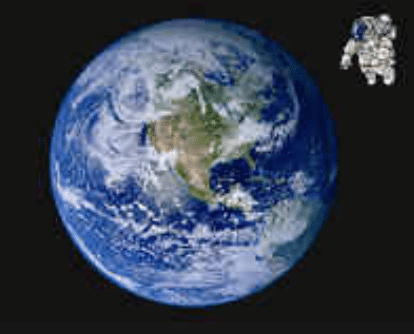
Lascia un commento
Devi essere connesso per inviare un commento.