Some applications created for 32-bit VBA can give problems if opened with Office 64-bit, in my case the below error was occurred while I attempted to open with Office 2010 64-bit the program “EPO IPscore” (a database in Access):
The errors detected were the following:
– I Error
– II Error
For the I error:
la declaration for the 32 bit version was:
- Declare Function GetOpenFileName Lib “comdlg32.dll” _ Alias “getOpenFileNameA” (pOpenfilename As OPENFLENAME) As Long
for the 64-bit version it has become:
- Declare PtrSafe Function GetOpenFileName Lib “comdlg32.dll” _ Alias “getOpenFileNameA” (pOpenfilename As OPENFLENAME) As Long”
In the second case, the error was in “API Sleep”:
In 32 bit version it was:
- Public Declare Sub Sleep Lib “kernel32” ( _ByVal dwMilliseconds As Long)
while for the 64-bit version we add the attribute PtrSafe,:
- Public Declare PtrSafe Sub Sleep Lib “kernel32” ( _ByVal dwMilliseconds As Long).
www.jkp-ads.com is a useful link to see how the correct syntax of VBA can be applied on Office 64-bit is: www.jkp-ads.com
As a general rule, as shown in the link above, issues management functions can be solved with the following systems:
- add the attribute “PtrSafe” after the declaration “declare”
- change the variable from “Long” to “LongPtr”
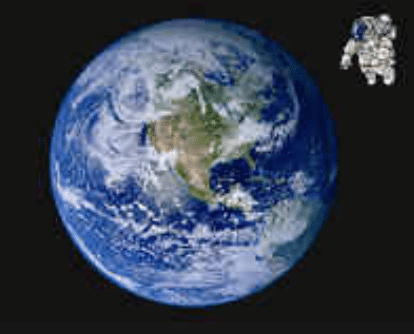
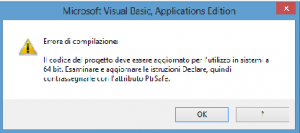
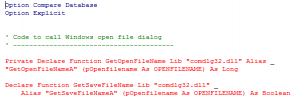
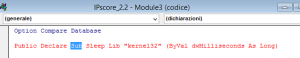
Lascia un commento
Devi essere connesso per inviare un commento.