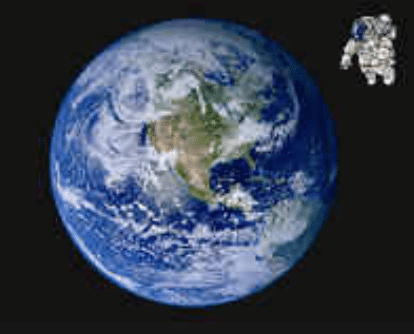Tag: metasploit @en
-
Install Metasploit on Iphone
Before you install Metasploit on your Iphone, you need to install some commands (apt, wget, svn) and some programs (ruby,rubygems, phyton). 1) First of […]
-
Metasploit on OS X Mavericks
I show you the steps that I followed to install Metasploit on Mavericks, with some solutions that I have used to solve some […]
Audio ed elettronica
Post in evidenza
Categorie
- Amule
- Blackberry
- Brevetti
- Comandi Unix
- Contatore Geiger
- Energie Alternative
- Informazioni
- Ipad
- Iphone
- Iphone @en
- Jailbreak
- Knight
- Linux
- Mac
- Mac @en
- Metasploit
- Metasploit @en
- Mobile
- Nucleare
- Palmari
- Password
- Password @en
- Patents
- Problemi
- Problemi @en
- Recensioni
- Recensioni @en
- Recovery
- Recovery @en
- Saab – Valvola EGR
- Sentinel Emulator
- Sentinel Emulator @en
- Senza categoria
- SEO
- Sicurezza @en
- Software
- Software @en
- SSH
- Supporto
- Supporto @en
- Telecomunicazioni
- Terminale
- Tor on MAC OSX
- Tor su MAC OS X
- Windows
- Windows @en
- Wireless
- Wordpress
- Wordpress @en
Archivio
- Agosto 2023
- Settembre 2021
- Maggio 2021
- Marzo 2021
- Aprile 2020
- Agosto 2019
- Marzo 2019
- Ottobre 2017
- Maggio 2016
- Aprile 2016
- Agosto 2015
- Luglio 2015
- Giugno 2015
- Maggio 2015
- Ottobre 2014
- Settembre 2014
- Agosto 2014
- Luglio 2014
- Maggio 2014
- Febbraio 2014
- Gennaio 2014
- Novembre 2013
- Ottobre 2013
- Settembre 2013
- Agosto 2013
- Luglio 2013
- Aprile 2013
- Marzo 2013
- Febbraio 2013
- Gennaio 2013
- Novembre 2012
- Ottobre 2012
- Agosto 2012
- Luglio 2012
- Giugno 2012
- Febbraio 2012
- Gennaio 2012
- Dicembre 2011
- Agosto 2011
- Luglio 2011
- Giugno 2011
- Marzo 2011
- Febbraio 2011
- Gennaio 2011
- Ottobre 2010
- Settembre 2010
- Giugno 2010
- Aprile 2010
- Marzo 2010
- Febbraio 2010
- Novembre 2009
- Luglio 2009
- Maggio 2009
- Aprile 2009
- Gennaio 2009
- Dicembre 2008
- Novembre 2008
- Ottobre 2008
- Settembre 2008
- Agosto 2008
- Luglio 2008
- Giugno 2008
- Maggio 2008
- Aprile 2008
- Marzo 2008
- Febbraio 2008
- Gennaio 2008
- Dicembre 2007
- Novembre 2007
Tags
.dll .sfs 5 per mille 5×1000 Absinthe accesso non riuscito acer aspire admin aggiornamento 10.5.6 aircrack airport extreme ajax Albrecth AE 2990 alice alimentazione allineamento Cb Comandi Unix criptare DNS TELECOM eee pc 900 Iphone jailbreak Linux Mac manutenzione manutenzione del Mac metasploit metasploit @en navigazione privata onyx opendns openoffice precise puppy protezione rimuovere SEO server sicurezza Software SSH Tor virus Windows Wordpress