I show you the steps that I followed to install Metasploit on Mavericks, with some solutions that I have used to solve some mistakes that I encountered during the installation.
First of all download and install Command Line Tools (OSX 10.9):
Install Java Development Kit (JDK) from: from:http://www.oracle.com/technetwork/java/javase/downloads
Install “Homebrew” :
ruby -e “$(curl -fsSL https://raw.github.com/Homebrew/homebrew/go/install)”
echo PATH=/usr/local/bin:/usr/local/sbin:$PATH >> ~/.bash_profile
Install “NMAP”:
brew install nmap
Install “wget”:
brew install wget
Install “git”:
brew install git
To verify the version of gcc and g++ type:
gcc -v
g++ -v
If not present, install gcc:
brew tap homebrew/versions brew install gcc47 –use-gcc
Check with “brew doctor” that there are no problems:
brew doctor
If you get the following error:
Error: No such file or directory – /usr/local/Cellar
Type:
sudo mkdir /usr/local/Cellar
sudo chown -R `whoami` /usr/local
Then run:
brew update
Install “Ruby” version 1.9.3:
brew install homebrew/versions/ruby193
To check the version:
ruby -v
If you want to install “Ruby” with rvm you can proceed as follows:
curl -L get.rvm.io | bash rvm get head rvm requirements rvm install 1.9.3 rvm use 1.9.3 rvm default 1.9.3
If during compilation it’s presented to you an error about gcc4.7, you can try to solve it with:
CC=/usr/local/bin/gcc-4.2 rvm install 1.9.3 –enable-shared rvm use 1.9.3 –default
Install Ruby Msgpack:
port install msgpack
Install gem MSGPACK:
gem install msgpack
Set to use VNCViewer:
echo ‘#!/usr/bin/env bash’>> /usr/local/bin/vncviewer
echo open vnc://\$1 >> /usr/local/bin/vncviewer
chmod +x /usr/local/bin/vncviewer
Install the open source database “postgresql”:
brew install postgresql –without-ossp-uuid
Create a user with the name “MSF” (you will be prompted to enter and confirm a password, it will need us to configure the database):
createuser msf -P -h localhost
Create a database called msf:
createdb -O msf msf -h localhost
Install with “gem” other packages that will be used with MSF:
gem install pg sqlite3 msgpack activerecord redcarpet rspec simplecov yard bundler
Install “Metasploit”:
cd /usr/local/share/
git clone https://github.com/rapid7/metasploit-framework.git
cd metasploit-framework
for MSF in $(ls msf*); do ln -s /usr/local/share/metasploit-framework/$MSF /usr/local/bin/$MSF;done
sudo chmod go+w /etc/profile
sudo echo export MSF_DATABASE_CONFIG=/usr/local/share/metasploit-framework/database.yml >> /etc/profile
Go into the Metasploit directory and type:
sudo bundle install
Install Ruby gem:
gem install pg sqlite3 msgpack hpricot
Configure the database just created:
vim /usr/local/share/metasploit-framework/database.yml
Open with “vim” the file database.yml and type:
production:
adapter: postgresql
database: msf
username: msf
password: (enter the password previously typed)
host: 127.0.0.1
port: 5432
pool:75
timeout: 5
Save and exit:
esc : wq
Type:
source /etc/profile
source ~/.bash_profile
Run Metasploit:
sudo msfconsole
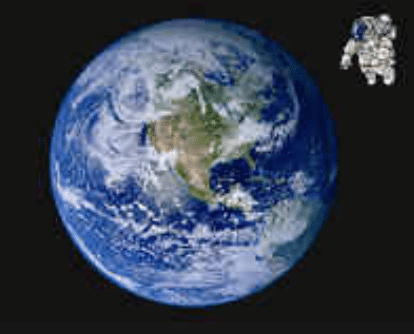
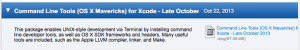
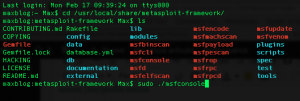
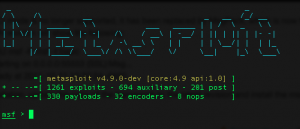
Lascia un commento
Devi essere connesso per inviare un commento.