A good alternative to install a version of Linux Live on USB is to use the “Linux Live USB Creator”, based on the famous open source program: VirtualBox.
Once you start the program, with 5 easy steps, you can install your prefer Linux Live version on a USB stick.
On www.linuxliveusb.com you can check the compatibility of your distro and if it’s possible to install it with or without persistence.
To activate the program:
– Step 1: Select the device;
– Step 2: Select the source (ISO image, CD) – (I chose KALI LINUX);
– Step 3: Select the space to be reserved for the persistence (if compatible);
– Step 4: Format the USB flash drive in fat32
– Step 5: Start the installation.
Once finished, you go to the stick and launch Virtualbox:
You can make some customizations by “Settings”:
Once you open the program click on “show” and your live version will be launched:
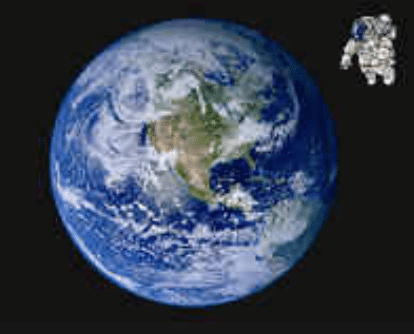

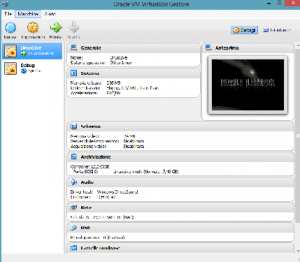
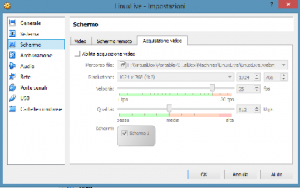
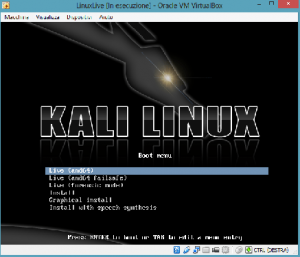
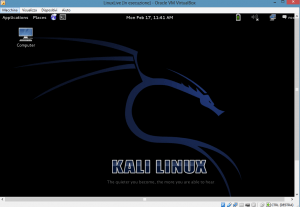
Lascia un commento
Devi essere connesso per inviare un commento.